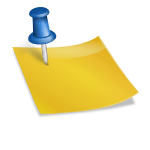Data Visualization with R Final Peer Graded Assignment | Week 4
Data Visualization with R Final Peer Graded Assignment
Link to Enroll : Click Here
Task 1: Add application title in the UI (1 pt)

Task 2: Add the first fluidRow to select input for the country in UI (2 pts)

Task 3: Add the second fluidRow to control how to plot the continuous variables in UI (2 pts)

Task 4: Add the third fluidRow to control how to plot the categorical variables in UI (2 pts)

Task 5: Create logic to plot histogram or boxplot in server
– Task 5.1: Show the boxplot of the “age” variable (2 pts)

– Task 5.2: Show the histogram of the “hours_per_week” (2 pts)

Data Visualization with R Final Peer Graded Assignment
Task 6: Create logic to plot faceted bar chart or stacked bar chart in server
– Task 6.1: Show the faceted unstacked bar chart for the “workclass” variable (3 pts)

– Task 6.2: Show the stacked bar chart for the “education” variable (3 pts)

Task 7: Share your final dashboard (including any optional changes to the themes or customizations to the graphs) (3 pts)