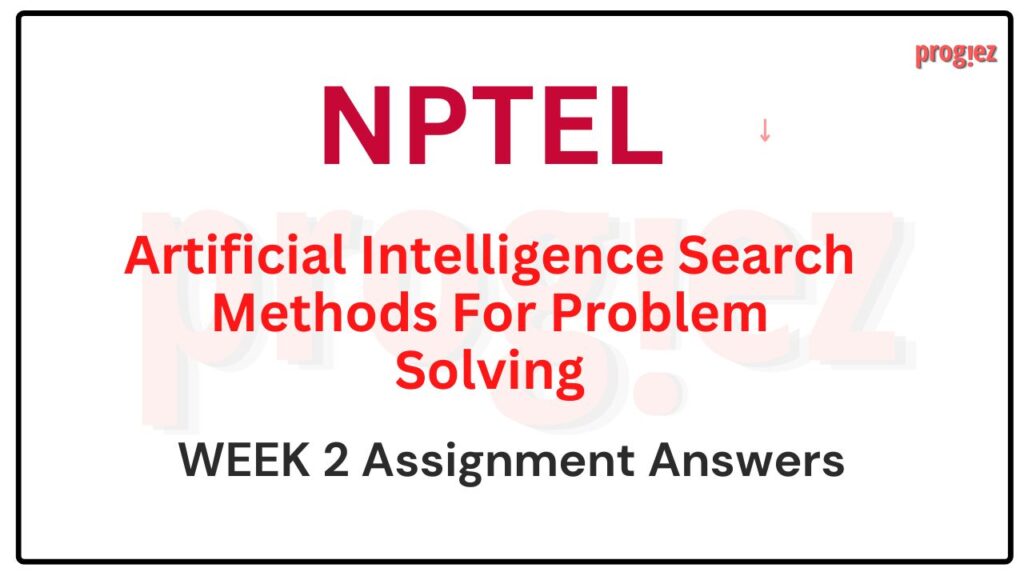Sample MST 2 for Software Engineering
Software Engineering – Sample Papers for MST 2
SAMPLE PAPER 1 of 3
SECTION A
5*2 = 10 Marks
Question 1: What is software design, and what are its objectives?
Software Design: Software design is the process of defining the architecture, components, interfaces, and other characteristics of a software system. The primary objective of software design is to create a software system that meets the users’ requirements, is efficient, reliable, maintainable, reusable, and cost-effective.
Objectives of Software Design:
- Meet User Requirements: Software design aims to develop a software system that meets the users’ requirements and specifications.
- Efficiency: Software design focuses on developing a software system that is efficient in terms of resource usage and performance.
- Reliability: Software design aims to develop a software system that is reliable and performs as expected under various conditions.
- Maintainability: Software design focuses on creating a software system that is easy to maintain and update.
- Reusability: Software design aims to develop a software system that is reusable across different projects and applications.
- Cost-Effective: Software design aims to create a software system that is cost-effective and efficient in terms of resource usage and development time.
Question 2: What are the different levels of design, and what do they entail?
Answer:
In software engineering, software design is a process of creating a plan for constructing a software system. In this answer, we will discuss the different levels of software design and what they entail.
Different Levels of Design:
- Architectural Design: Architectural design is the first level of software design that defines the overall structure and organization of the software system. It involves identifying the major components, their relationships, and interfaces.
- High-Level Design: High-level design is the second level of software design that focuses on the system’s functionality and features. It involves identifying the modules and their interactions.
- Detailed Design: Detailed design is the third level of software design that defines the algorithms, data structures, and interfaces required for implementing the modules identified in the high-level design.
- Component-Level Design: Component-level design is the fourth level of software design that defines the implementation details of individual modules. It involves creating the detailed design of the components identified in the high-level and detailed design.
Question 3: What is modularization, and what are its advantages and disadvantages?
Modularization: Modularization is the process of breaking down a software system into smaller, more manageable modules. Each module is a self-contained unit with a well-defined interface that communicates with other modules through a set of well-defined protocols.
Advantages of Modularization:
- Increased Maintainability: Modularization makes a software system more maintainable by making it easier to update and fix bugs in individual modules without affecting the rest of the system.
- Reusability: Modularization increases reusability by making it easier to reuse modules in different projects or applications.
- Parallel Development: Modularization allows for parallel development by allowing multiple developers to work on different modules simultaneously.
Disadvantages of Modularization:
- Overhead: Modularization can lead to increased overhead in terms of communication and coordination between modules.
- Performance Overhead: Modularization can also result in performance overhead due to the increased communication between modules.
Question 4: What is software project management, and what are its key activities?
Software Project Management: Software project management is the process of managing software development projects from inception to delivery. It involves planning, organizing, directing, and controlling the software development process to ensure that the project is completed on time, within budget, and according to specifications.
Key Activities of Software Project Management:
- Project Planning: Project planning is the process of defining the project scope, objectives, and requirements. It involves developing a project plan that includes project schedules, resource allocation, and budgeting.
- Project Estimation: Project estimation is the process of estimating the time, effort, and resources required to complete the project. It involves using various techniques such as expert judgment, historical data, and mathematical models to estimate the project’s size and complexity.
- Project Scheduling: Project scheduling is the process of developing a detailed schedule for the project. It involves breaking down the project into smaller tasks, estimating the duration of each task, and determining the dependencies between tasks.
- Risk Management: Risk management is the process of identifying, assessing, and mitigating risks that may affect the project’s success. It involves developing a risk management plan that includes risk identification, risk assessment, risk mitigation, and risk monitoring.
- Software Quality Management: Software quality management is the process of ensuring that the software product meets the specified requirements and is of high quality. It involves defining quality standards, developing quality assurance processes, and conducting quality audits.
- Software Configuration Management: Software configuration management is the process of managing changes to the software system. It involves identifying and controlling changes to the software system and ensuring that the system remains stable and functional.
- Project Monitoring and Control: Project monitoring and control are the processes of tracking project progress, identifying deviations from the project plan, and taking corrective action as necessary. It involves monitoring project schedules, budgets, and quality standards to ensure that the project is completed on time, within budget, and according to specifications.
Question 5: Explain the top-down and bottom-up software design approaches, and what are their advantages and disadvantages?
Top-down Design Approach: The top-down design approach is a software design method that starts with an overall system architecture and then breaks down the system into smaller and more detailed components. The system is decomposed into modules that are developed independently and then integrated to create the final system. This approach is also known as the “divide and conquer” approach.
Advantages:
- This approach provides a high-level view of the system and enables designers to identify the key components and their interrelationships.
- It enables designers to identify potential problems early in the design process.
- This approach is useful for large and complex systems.
Disadvantages:
- It may be difficult to accurately estimate the time and resources required to complete the project.
- Changes in the high-level design may require changes to multiple components.
- This approach may result in the creation of unnecessary modules.
Bottom-up Design Approach: The bottom-up design approach is a software design method that starts with the development of individual components and then combines them to form a complete system. The system is built from the ground up, with each component being developed and tested independently before being integrated into the system.
Advantages:
- This approach allows designers to focus on the details of each component, resulting in a more optimized and efficient design.
- It is easy to estimate the time and resources required to complete each component.
- Changes to individual components can be made without affecting the rest of the system.
Disadvantages:
- The overall system architecture may not be well-defined, which can lead to problems with system integration.
- It may be difficult to identify and resolve problems that arise during the integration process.
- This approach may result in the creation of redundant or unnecessary components.
Section B
2*5= 10 Marks
Question 1: Discuss the software project management process, including project planning, estimation, scheduling, risk management, and the responsibilities of a software project manager.
Software project management is the process of planning, organizing, and overseeing the development of software systems. Effective software project management involves the use of appropriate techniques and tools to manage the project from start to finish. In this answer, we will discuss the software project management process, including project planning, estimation, scheduling, risk management, and the responsibilities of a software project manager.
Project Planning: Project planning involves defining the project scope, objectives, and deliverables. The project plan should also include a timeline for completing each task and a list of resources needed for the project. The project manager is responsible for creating the project plan and ensuring that it is followed throughout the project.
Estimation: Project estimation involves determining the time, resources, and cost required to complete the project. There are various techniques for project estimation, including expert judgment, historical data analysis, and bottom-up estimation. The project manager is responsible for ensuring that the project is estimated accurately and that the estimates are updated as needed throughout the project.
Scheduling: Project scheduling involves creating a timeline for completing each task and determining the order in which the tasks should be completed. The project manager is responsible for creating the project schedule and ensuring that it is followed throughout the project.
Risk Management: Risk management involves identifying potential risks to the project and developing strategies to mitigate those risks. The project manager is responsible for identifying potential risks, assessing their impact on the project, and developing strategies to reduce the likelihood of those risks occurring.
Responsibilities of a Software Project Manager: The software project manager is responsible for overseeing the entire software development process, from project planning to project delivery. Some of the responsibilities of a software project manager include:
- Creating and maintaining the project plan and schedule
- Estimating project costs and ensuring that the project is completed within budget
- Managing project resources, including personnel and equipment
- Ensuring that the project is completed on time and meets the specified requirements
- Identifying and managing project risks
- Communicating with project stakeholders, including clients, team members, and senior management.
In conclusion, software project management is a critical process for ensuring that software projects are completed on time, within budget, and to the required specifications. The project management process includes project planning, estimation, scheduling, risk management, and the responsibilities of a software project manager. By effectively managing each of these areas, software project managers can ensure the success of their projects.
Question 2: Discuss the principles of user interface (UI) design and the activities involved in the UI design process. Explain the difference between Command-Line Interface (CLI) and Graphical User Interface (GUI).
Principles of User Interface Design:
- User-centered design: This principle states that the design should be focused on the users and their needs. The software should be designed in a way that is easy to use and meets the user’s expectations.
- Consistency: Consistency is important in the UI design to ensure that users can easily navigate the software. The design should follow a consistent layout, terminology, and navigation throughout the application.
- Visibility: This principle states that the software should provide clear and concise information to the users. All the important information should be visible and easily accessible to the users.
- Flexibility: Flexibility in UI design means that the software should be able to adapt to different user needs and preferences. The design should allow users to customize the software to their liking.
- Error prevention and recovery: This principle emphasizes the importance of designing the software in a way that prevents errors and provides a clear path to recovery if an error does occur. The design should also provide informative error messages that help users to understand the problem and how to fix it.
Activities involved in UI Design Process:
- User research: This activity involves gathering information about the users, their needs, and their expectations for the software.
- Design planning: This activity involves planning the overall design of the software. It includes defining the scope of the project, creating a design specification, and developing a project plan.
- Wireframing: This activity involves creating a visual representation of the software’s layout and functionality. It helps to identify potential issues and refine the design before the development process begins.
- Prototyping: This activity involves creating a working model of the software to test the design and functionality. It allows designers to identify potential problems and refine the design before the final product is released.
- Testing and evaluation: This activity involves testing the software with real users to evaluate its usability and effectiveness. It helps to identify any issues with the design and improve the user experience.
Difference between Command-Line Interface (CLI) and Graphical User Interface (GUI):
- CLI is a text-based interface that requires users to type commands to interact with the software. It is typically used by expert users who are familiar with the software and its command structure.
- GUI is a visual interface that allows users to interact with the software using buttons, menus, and other graphical elements. It is typically used by novice users who prefer a more intuitive interface.
- CLI is more efficient for expert users as it allows them to quickly execute complex tasks using commands. GUI is more user-friendly for novice users as it provides a more visual and intuitive interface.
- CLI is typically used in server environments or in situations where a graphical interface is not available. GUI is used in desktop and mobile applications where a visual interface is preferred.
** END OF SAMPLE PAPER 1 **
SAMPLE PAPER 2 of 3
Section A
Each question carries 2 marks.
Question 1. What is the difference between software verification and validation? Explain.
Answer: Software verification is the process of evaluating a system or component to determine whether it meets the specified requirements. It is done to ensure that the software meets the standards and requirements that are set for it. On the other hand, validation is the process of evaluating a system or component during or at the end of the development process to determine whether it meets the customer’s requirements.
Question 2. What are the different types of cohesion? Give an example for each.
Answer: The different types of cohesion are:
- Functional cohesion: It occurs when the elements of a module are related by performing a single task, such as adding two numbers.
- Sequential cohesion: It occurs when the elements of a module are related by the sequence in which they are executed, such as a program that reads data from a file, processes it, and then writes the results to another file.
- Communicational cohesion: It occurs when the elements of a module are related by the data they share, such as a module that calculates the average of a list of numbers.
- Procedural cohesion: It occurs when the elements of a module are related by a sequence of operations that they perform, such as a module that performs a series of calculations.
Question 3. What is coupling in software design? Explain the different types of coupling.
Answer: Coupling refers to the degree to which one module depends on another. The different types of coupling are:
- Content coupling: It occurs when one module directly accesses or modifies the variables of another module.
- Common coupling: It occurs when two or more modules share a global variable.
- Control coupling: It occurs when one module passes control information to another module, such as passing a flag to indicate whether a task has been completed.
- Stamp coupling: It occurs when one module passes a large data structure to another module, which then extracts the necessary data from it.
- Data coupling: It occurs when two modules share data, but the data is passed through arguments or return values.
Question 4. What are the different levels of software design? Explain each level briefly.
Answer: The different levels of software design are:
- Architectural design: This involves identifying the overall structure of the system, its components, and the relationships between them.
- High-level design: This involves defining the interfaces and algorithms for the components identified in the architectural design.
- Detailed design: This involves defining the data structures, classes, and functions required to implement the algorithms and interfaces identified in the high-level design.
Question 5. What is modularization in software design? Explain its advantages and disadvantages.
Answer: Modularization is the process of dividing a system into smaller, independent modules that can be developed and tested separately. The advantages of modularization are:
- Simpler development: Each module can be developed independently, which simplifies the development process.
- Reusability: Modules can be reused in other systems or projects.
- Improved testing: Modules can be tested independently, which makes testing easier and more thorough.
- Easy maintenance: Modules can be maintained independently, which simplifies the maintenance process.
The disadvantages of modularization are:
- Overhead: Modularization requires additional effort to design and manage the modules.
- Inter-module communication: Communication between modules can be more complex and slower than communication within a module.
- System performance: The overhead of inter-module communication can affect system performance.
SECTION B
Each question carries 2 marks.
Question 1: Discuss the importance of software testing and explain the different types of testing.
Answer:
Software testing is a crucial step in the software development life cycle (SDLC). It is a process of evaluating the software system to detect any defects or errors before the product is released into the market. Testing ensures that the software system is working as expected and meets the user requirements. It is important to test software to provide quality products to the customers, increase customer satisfaction, and reduce the risks of product failures.
Types of Software Testing:
- Unit Testing: It is the first type of testing in which each module or unit of the software system is tested independently to ensure that it is working as expected.
- Integration Testing: Integration testing is the process of combining different modules of the software system and testing them as a group to ensure that they work correctly together.
- System Testing: It is the process of testing the entire system as a whole to ensure that it meets the user requirements.
- Acceptance Testing: This type of testing is performed to ensure that the software system meets the customer’s requirements and is ready for deployment.
- Regression Testing: Regression testing is performed after changes have been made to the software system to ensure that it still works as expected.
- Performance Testing: Performance testing is used to evaluate the speed, response time, stability, and scalability of the software system under various loads.
- Security Testing: It is a type of testing that is used to ensure that the software system is secure and protected against malicious attacks.
- Usability Testing: This type of testing is used to evaluate the ease of use, user interface, and user experience of the software system.
Importance of Software Testing:
- Identifies Defects: Software testing is essential for detecting defects or errors in the software system, which helps in improving the software quality and user satisfaction.
- Ensures Quality: Testing ensures that the software system meets the user requirements and provides a high-quality product.
- Reduces Risks: Testing helps in reducing the risks of product failures and ensures that the software system is reliable.
- Saves Time and Money: Early detection of defects helps in saving time and money as it is cheaper to fix defects in the early stages of development.
- Improves Customer Satisfaction: Testing helps in ensuring that the software system meets the user requirements and expectations, which leads to improved customer satisfaction.
In conclusion, software testing is an essential step in the software development life cycle. It helps in ensuring that the software system is working as expected, meets user requirements, and is of high quality. There are different types of software testing, each with its own purpose and benefits. Testing helps in reducing risks, saving time and money, and improving customer satisfaction. Therefore, software testing should be given due importance and should be carried out effectively to provide quality products to the customers.
Question 2:Explain the concept of software maintenance and discuss its importance in software engineering.
Answer:
Software maintenance refers to the process of modifying, updating, and enhancing software systems or applications after they have been released to the end-users. It includes fixing defects, improving performance, adding new features, and adapting the software to changes in the environment or user requirements. Software maintenance is a crucial part of software engineering, as it ensures that the software remains up-to-date and continues to meet the end-users’ requirements.
Importance of Software Maintenance:
- Correcting Defects: Software maintenance helps to identify and fix defects in the software, ensuring that it functions as expected and meets the end-users’ requirements.
- Improving Performance: Software maintenance can help to improve the performance of the software by optimizing its code, database, or network operations.
- Enhancing Functionality: Software maintenance can add new features or modify existing ones to enhance the software’s functionality and keep it up-to-date with the latest trends and technologies.
- Adapting to Changes: Software maintenance can help to adapt the software to changes in the environment or user requirements, ensuring that it remains relevant and useful.
- Reducing Costs: Software maintenance can reduce costs by preventing the need to replace or redesign the software completely.
- Mitigating Risks: Software maintenance can mitigate risks by identifying and fixing vulnerabilities or security issues in the software.
In conclusion, software maintenance is a critical part of software engineering, as it ensures that the software remains up-to-date, reliable, and continues to meet the end-users’ requirements. It helps to correct defects, improve performance, enhance functionality, adapt to changes, reduce costs, and mitigate risks.
SAMPLE PAPER 3 of 3
Section A
Each question carries 2 marks.
Question 1: What is the software design process, and what are its main stages?
Answer:
The software design process is a series of steps involved in the creation of a software application. It includes identifying the problem, designing a solution, and implementing it. The software design process involves several stages, which include:
a) Requirement Gathering: In this stage, the requirements of the software are gathered. This includes identifying the user’s needs, understanding the purpose of the software, and creating a plan to meet those requirements.
b) Analysis: In this stage, the gathered requirements are analyzed to determine the feasibility of the project. The analysis includes determining the resources needed, identifying potential risks, and understanding the scope of the project.
c) Design: In this stage, the system architecture and design are created based on the analysis. The design stage includes creating system specifications, identifying software components, and designing the user interface.
d) Implementation: In this stage, the software is developed based on the design created in the previous stage. The implementation stage involves coding, testing, and debugging the software.
e) Maintenance: In this stage, the software is maintained and updated based on user feedback and changing requirements. The maintenance stage includes bug fixes, software updates, and system upgrades.
Question 2: What are the characteristics of good software design?
Answer:
The characteristics of good software design are:
a) Maintainability: The software design should be easy to maintain and update.
b) Flexibility: The software design should be flexible enough to adapt to changing requirements.
c) Reusability: The software design should be reusable for future projects.
d) Scalability: The software design should be scalable to accommodate future growth.
e) Portability: The software design should be portable to different platforms.
f) Usability: The software design should be user-friendly and easy to use.
g) Efficiency: The software design should be efficient and use minimal resources.
h) Testability: The software design should be testable to ensure its correctness and reliability.
Question 3: What is a design model, and how is it used in software design?
Answer:
A design model is a representation of the software design, which can be used to communicate the design to stakeholders and to guide the implementation of the software. A design model includes various design elements such as components, interfaces, and data structures, and it is created using design tools such as UML (Unified Modeling Language). The design model is used in software design to:
a) Help visualize the software design: The design model provides a visual representation of the software design, making it easier to understand and communicate to stakeholders.
b) Guide the implementation: The design model helps in guiding the implementation of the software by providing a blueprint for developers to follow.
c) Ensure consistency: The design model ensures that the software is designed consistently across all components and interfaces.
d) Facilitate testing: The design model helps in testing the software by providing a basis for creating test cases and verifying the correctness of the software.
Question 4: What are the different types of design elements used in software design?
Answer:
The different types of design elements used in software design are:
a) Components: Components are the building blocks of software design, which are used to represent the different functionalities of the software.
b) Interfaces: Interfaces are the boundaries between different components or between the software and its environment.
c) Data structures: Data structures are used to represent the data used in the software and the relationships between the data.
d) Algorithms: Algorithms are used to describe the steps involved in processing data or performing operations.
e) Control structures: Control structures are used to define the flow of the software, including decision-making and loops.
Question 5: What is the importance of design documentation in software development?
Answer:
Design documentation is a crucial part of the software development process. It is the record of the software design that serves as a reference for developers, testers, and other stakeholders involved in the project. The importance of design documentation in software development is as follows:
- Communication: Design documentation helps in effective communication among the project team members. The developers can easily understand the design and requirements of the software from the documentation.
- Maintenance: The design documentation provides a clear understanding of the software design and architecture. It helps the maintenance team to identify the issues and make the necessary changes in the software.
- Future development: Design documentation helps in future development of the software. It provides a clear understanding of the software design, which can be used by the developers to make changes and add new features to the software.
- Quality assurance: Design documentation is used for quality assurance of the software. It helps the testers to identify the design-related issues and ensure that the software meets the quality standards.
- Compliance: In many cases, design documentation is a mandatory requirement for compliance with regulatory standards. It helps in demonstrating the compliance of the software with the standards.
In conclusion, design documentation is a critical aspect of software development that provides a clear understanding of the software design and architecture. It helps in effective communication, maintenance, future development, quality assurance, and compliance with regulatory standards.
Section B
Each question carries 5 marks.
Question 1: What is software quality management, and what are the key software quality factors that need to be considered?
Answer:
Software quality management refers to the process of ensuring that software products and services meet the desired quality standards. It involves a range of activities, including planning, monitoring, controlling, and improving the quality of software. The main goal of software quality management is to ensure that software products and services meet or exceed the expectations of customers and end-users.
There are various factors that need to be considered when it comes to software quality management. These factors are known as software quality factors, and they include:
- Functionality: The software should meet all functional requirements and provide the desired level of performance.
- Reliability: The software should be reliable and perform consistently under different conditions.
- Usability: The software should be user-friendly and easy to use for its intended audience.
- Efficiency: The software should be efficient and not consume an excessive amount of resources.
- Maintainability: The software should be easy to maintain and modify as per the changing requirements.
- Portability: The software should be portable and able to run on different platforms and environments.
- Security: The software should be secure and protect against unauthorized access and malicious attacks.
- Compatibility: The software should be compatible with other systems and software components.
By considering these factors and implementing appropriate quality management practices, software developers can ensure that their products and services meet the desired quality standards.
Question 2: What is software configuration management (SCM), and why is it important in software development? Describe the process involved in SCM and the tools used for SCM.
Answer:
Software Configuration Management (SCM) refers to the process of identifying, organizing, and controlling changes made to software during its development lifecycle. The main objective of SCM is to ensure that all changes made to the software are tracked and controlled to avoid potential conflicts or issues during the development process.
SCM is important in software development because it helps in managing the complexity of software development and ensures that all changes made to the software are made in a controlled and systematic manner. It also helps in maintaining the integrity of the software and ensures that all versions of the software are properly documented and archived.
The process involved in SCM typically consists of the following steps:
- Identification: This involves identifying all software components and their versions that are part of the development process.
- Baseline: This involves creating a baseline of the software components to be used as a reference point for future changes.
- Control: This involves controlling all changes made to the software components by implementing appropriate change management practices.
- Audit: This involves reviewing and auditing the software components to ensure that they meet the desired quality standards.
- Reporting: This involves generating reports on the status of the software components and their changes.
There are various tools used for SCM, including version control systems (such as Git and SVN), build automation tools (such as Jenkins and Maven), and issue tracking tools (such as JIRA and Trello). These tools help in implementing the SCM process effectively and efficiently, thus ensuring that the software development process is well-organized and controlled.
If you like this content and want more, let us know or share your feedback or views here: https://progiez.com/contact