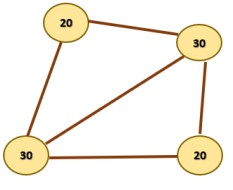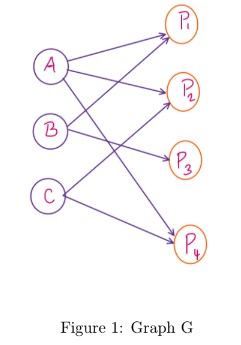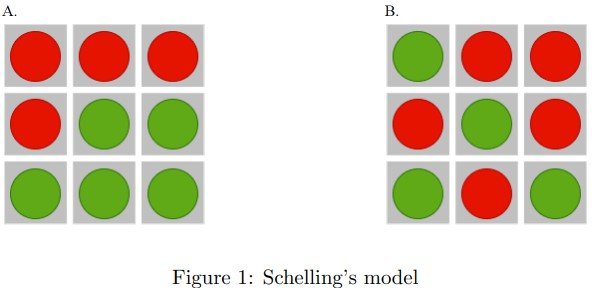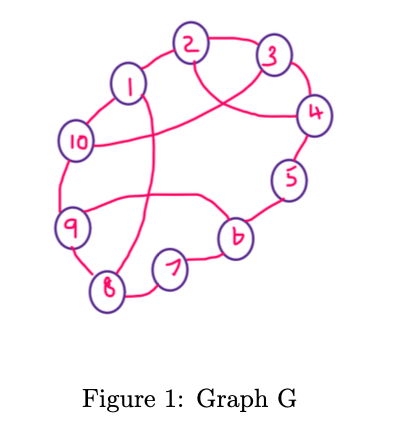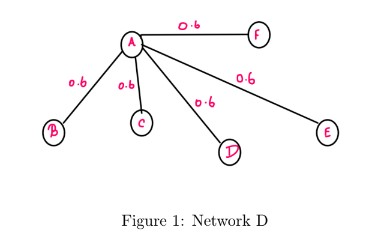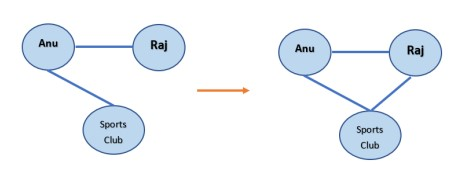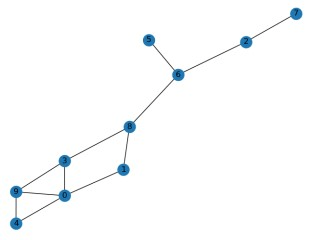50+ JavaScript MCQs
1. JavaScript is the programming language of the _____.
- Desktop
- Mobile
- Web
- Server
Answer: C) Web
2. Which type of JavaScript language is _____?
- Object-oriented
- Object-based
- Functional programming
- All of the above
Answer: B) Object-based
3. Which of the following statement(s) is true about the JavaScript?
- It is a scripting language used to make the website interactive
- It is an advanced version of Java for Desktop and Mobile application development
- It is a markup language of Java to develop the webpages
- All of the above
Answer: A) It is a scripting language used to make the website interactive
4. In which HTML element, we put the JavaScript code?
- <javascript>…</javascript>
- <js>…</js>
- <script>…</script>
- <css>…</css>
Answer: C) <script>…</script>
5. JavaScript code can be written in ____.
- JavaScript file (.js file)
- HTML document directly
- JavaScript file and in HTML document directly
- In style sheets (.css file)
Answer: C) JavaScript file and in HTML document directly
6. Which symbol is used separate JavaScript statements?
- Comma (,)
- Colon (:)
- Hyphen (_)
- Semicolon (;)
Answer: D) Semicolon (;)
7. JavaScript ignores?
- newlines
- tabs
- spaces
- All of the above
Answer: D) All of the above
8. Which is the correct syntax to call an external JavaScript file in the current HTML document?
- <script src=”jsfile.js”></script>
- <script href=” jsfile.js”></script>
- <import src=” jsfile.js”></import>
- <script link=” jsfile.js”></script>
Answer: A) <script src=”jsfile.js”></script>
9. Which JavaScript method is used to access an HTML element by id?
- getElementById()
- getElement(id)
- getElementById(id)
- elementById(id)
Answer: C) getElementById(id)
10. Which property is used to define the HTML content to an HTML element with a specific id?
- innerText
- innerContent
- elementText
- innerHTML
Answer: D) innerHTML
Click Here For Programming MCQs
11. Which JavaScript method is used to write HTML output?
- document.write()
- document.output()
- console.log()
- document.writeHTML()
Answer: A) document.write()
12. Which JavaScript method is used to write on browser’s console?
- console.write()
- console.output()
- console.log()
- console.writeHTML()
Answer: C) console.log()
13. Which JavaScript method is used to write into an alert box?
- window.alertHTML()
- window.alert()
- window.alertBox()
- window.alertContent()
Answer: B) window.alert()
14. Which is the correct JavaScript statement to display “Hello Boss!” into an alert box?
- alert(“Hello Boss!”);
- alert(‘Hello Boss!’);
- alert(Text:’Hello Boss!’);
- Both A. and B.
Answer: D) Both A. and B.
15. Which is the correct JavaScript statement to print the addition of two numbers 10 and 2o in a paragraph whose id is “result”?
- getElementById(“result”).innerHTML = 10+20;
- getElementById(“result”).innerHTML = “10+20”;
- getElementById(“#result”).innerHTML = 10+20;
- All of the above
Answer: A) getElementById(“result”).innerHTML = 10+20;
16. What is the use of this JavaScript statement?
<button onclick="window.print()">Submit</button>- It will write “Submit” on the current Window
- It will print the content of the current page
- It will write the content of the current page in the browser’s console
- None of the above
Answer: B) It will print the content of the current page
17. In JavaScript, single line comment begins with ___.
- #
- /*
- $
- //
Answer: D) //
18. In JavaScript, multi-line comments start with __ and end with ___.
- /* and */
- <!—and –>
- ## and ##
- // and //
Answer: A) /* and */
19. Which JavaScript keyword is used to declare a variable?
- Var
- var
- Let
- All of the above
Answer: B) var
20. How many keywords are there in JavaScript to declare variables or constants?
- 1
- 2
- 3
- 4
Answer: C) 3
Click here for More…
21. What is the main difference between var and let keywords in JavaScript?
- var defines a variable while let defines a constant
- var defined function scoped variable while let define block scoped variable
- The value of a variable declared with var can be changed while the value of a variable declared with let cannot be changed
- All of the above
Answer: B) var defined function scoped variable while let define block scoped variable
22. The const keyword is used to define a ______.
- Function scopes variable
- Block scoped variable
- Constant
- Constant with no initial value
Answer: C) Constant
23. Which is the correct syntax to declare a constant in JavaScript?
- const constant_name;
- constant_name const;
- constant_name const = value;
- const constant_name = value;
Answer: D) const constant_name = value;
24. What will be the value of VALUE?
<script>
const VALUE = 10;
VALUE = 20;
</script>
- 10
- 20
- ValueError
- TypeError
Answer: D) TypeError
25. What is the default value of an uninitialized variable?
- 0
- undefined
- null
- NaN
Answer: B) undefined
26. What is the output of the following JavaScript code?
<script>
var a;
document.getElementById("demo").innerHTML = a+1;
</script>
- 0
- undefined
- 1
- NaN
Answer: D) NaN
27. Can be redeclare a variable that is declared with var keyword?
- Yes
- No
Answer: A) Yes
28. What is the output of the following JavaScript code?
<script>
var name = "Alex" + " " + "Alvin";
document.getElementById("demo").innerHTML = name;
</script>
- Alex Alvin
- AlexAlvin
- TypeError
- ValueError
Answer: A) Alex Alvin
29. What is the output of the following JavaScript code?
<script>
var a = 10 + 20 + "5";
document.getElementById("demo").innerHTML = a;
</script>
- 35
- 305
- TypeError
- ValueError
Answer: B) 305
30. Can be redeclare a variable that is declared with let keyword?
- Yes
- No
Click Here For Programming MCQs
Answer: B) No
31. What is the output of the following JavaScript code?
<script>
let a = 10;
let a = 0;
</script>
- 10
- 0
- SyntaxError
- TypeError
Answer: C) SyntaxError
32. Which is the exponentiation operator in JavaScript?
- exp()
- ^
- **
- pow
Answer: C) **
33. Does JavaScript support increment (++) and decrements (–) Operators?
- Yes
- No
Answer: A) Yes
34. What will be the output of the following JavaScript code?
<script>
var x = 5;
document.getElementById("demo").innerHTML = x--;
</script>
- 5
- 4
- TypeError
- ValueError
Answer: B) 4
35. What will be the output of the following JavaScript code?
<script>
var x = 10 + 20 * 5;
document.getElementById("tes").innerHTML = x;
</script>
- 110
- 150
- TypeError
- ValueError
Answer: A) 110
36. What will be the output of the following JavaScript code?
<script>
var x = (10 + 20) * 5;
document.getElementById("tes").innerHTML = x;
</script>
- 110
- 150
- TypeError
- ValueError
Answer: B) 150
37. JavaScript types are _____.
- Static
- Dynamic
Answer: B) Dynamic
38. JavaScript arrays are written with _____.
- round brackets ()
- curly brackets {}
- double quotes “”
- square brackets []
Answer: D) square brackets []
39. JavaScript objects are written with _____.
- round brackets ()
- curly brackets {}
- double quotes “”
- square brackets []
Answer: B) curly brackets {}
40. Which JavaScript operator is used to determine the type of a variable?
- typeof
- TypeOf
- typeOf
- sizeof
Answer: A) typeof
Click here for More…
41. Which is the correct syntax of JavaScript typeof operator?
- typeof variable/value
- typeof(variable/value)
- Both A. and B.
- None of the above
Answer: C) Both A. and B.
42. What will be the output of the following JavaScript code?
<script>
var x = 12.34;
document.getElementById("test").innerHTML = typeof(x);
</script>
- int
- float
- long
- number
Answer: D) number
43. Which keyword is used to define a JavaScript function?
- module
- fun
- func
- function
Answer: D) function
44. Which is the correct syntax for the function definition?
- return_type function function_name(parameter1, parameter2, …) { /*Function’s body*/ }
- function function_name(parameter1, parameter2, …) { /*Function’s body*/ }
- return_type function_name(parameter1, parameter2, …) { /*Function’s body*/ }
- function function_name(parameter1, parameter2, …) as return_type { /*Function’s body*/ }
Answer: B) function function_name(parameter1, parameter2, …) { /*Function’s body*/ }
45. What will be the output of the following JavaScript code?
<script>
function addition(a, b) {
return a+b;
}
document.getElementById("test").innerHTML = addition;
</script>
- SyntaxError
- ValueError
- 0
- function addition(a, b) { return a+b; }
Answer: D) function addition(a, b) { return a+b; }
46. Can we use a function as a variable value?
- Yes
- No
Answer: A) Yes
47. In JavaScript a variable contains one value while an object may contain ___.
- One value
- Two values
- Three values
- Many values
Answer: D) Many values
48. Which is the correct syntax to access an object property in JavaScript?
- objectName:propertyName
- propertyName
- objectName[“propertyName”]
- Both B. and C.
Answer: D) Both B. and C.
49. Which property is used to get the length of a string in JavaScript?
- strlen
- len
- length
- Length
Answer: C) length
50. What will be the output of the following JavaScript code?
<script>
let str = "Progies";
document.getElementById("test").innerHTML = str.length;
</script>
- 7
- 12
- ValueError
- SyntaxError
Answer: A) 7
Click Here For Programming MCQs
51. Which character is used to break up a code line within a text string in JavaScript?
- Single quote (‘)
- Single backslash (\)
- Double quote (“)
- Tipple single quote (”’)
Answer: B) Single backslash (\)
52. Will the following JavaScript code work?
<script>
document.getElementById("test").innerHTML = \
"Hello, Progies!";
</script>
- Yes
- No
Answer: B) No
53. Which is the correct JavaScript statement to define string as object?
- var s = new String(“Progies!”);
- var s = String(“Progies!”);
- var s = “Progies!”
- All of the above
Answer: A) var s = new String(“Progies!”);
54. What will be the output of the following JavaScript code?
<script>
let str1 = new String("Progies!");
let str2 = new String("Progies!");
document.getElementById("test").innerHTML = (str1==str2);
</script>
- true
- false
- True
- False
Answer: B) false
55. Which is/are the valid JavaScript method(s) to extract string parts?
- slice(start, end)
- substring(start, end)
- substr(start, length)
- All of the above
Answer: D) All of the above
56. What will be the output of the following JavaScript code?
<script>
let x = "Hello, Progies!";
document.getElementById("test").innerHTML = x.slice(-8,-1);
</script>- Progies!
- Progies
- ValueError
- Hello,
Answer: B) Progies
57. In JavaScript, the string template literals use ____ rather than the quotes (“”) to define a string?
- Single quotes (”)
- Backslash with single quote (\’’\’)
- Backslashes (\\)
- Back-ticks (“)
Answer: D) Back-ticks (“)
58. Does the following JavaScript variable definition is correct?
let x = `I'm "David!"`;- Yes
- No
Answer: A) Yes
59. Which JavaScript method is used to get a number as a string?
- toString()
- intToString()
- parseInteger()
- All of the above
Answer: A) toString()
Click here for More…
60. What will be the output of the following JavaScript code?
<script>
const myArray = ['h', 'e', 'l', 'l', 'o'];
document.write(myArray[0]);
document.write(myArray[1]);
</script>
- he
- undefinedh
- ValueError
- TypeError
Answer: A) he
61. What will be the output of the following JavaScript code?
<script>
let cars = ['Honda', 'Hyundai'];
cars.push('Mahindra');
document.write(typeof cars + " " + cars);
</script>
- array Honda,Hyundai,Mahindra
- string Honda,Hyundai,Mahindra
- object Honda,Hyundai,Mahindra
- object “Honda”, “Hyundai”, “Mahindra”
Answer: C) object “Honda”, “Hyundai”, “Mahindra”
62. What will be the output of the following JavaScript code?
<script>
let cars1 = ['Honda', 'Hyundai'];
let cars2 = cars1;
cars1.push('Mahinda');
document.write(cars1 + "---" + cars2);
</script>
- Honda,Hyundai,Mahinda—Honda,Hyundai
- Honda,Hyundai,Mahinda—Honda,Hyundai,Mahinda
- Honda,Hyundai —Honda,Hyundai
- [Honda,Hyundai,Mahinda]—[Honda,Hyundai,Mahinda]
Answer: B) Honda,Hyundai,Mahinda—Honda,Hyundai,Mahinda
63. What will be the output of the following JavaScript code?
<script>
var msgs=new Array("Hello","Hey","Morning!");
for (i=0;i<msgs.length;i++){
document.write(msgs[i] + " | ");
}
</script>
- Hello | Hey | Morning! |
- Hello | Hey |
- ValueError
- TypeError
Answer: A) Hello | Hey | Morning! |
64. What will be the output of the following JavaScript code?
<script>
var values = [10, 20, 30, 40];
var result = values.reduceRight(function(x,y){
return (x + y);
});
document.write("Result: " + result);
</script>
- Result: 40
- Result: 70
- Result: 90
- Result: 100
Answer: D) Result: 100
65. What will be the output of the following JavaScript code?
<script>
var cars = ["Honda","Hyundai","Mahindra"];
var result = cars.shift();
document.writeln("Result: ", cars);
</script>
- Result: Honda,Hyundai,Mahindra
- Result: Honda
- Result: Hyundai,Mahindra
- Result: Honda,Mahindra
Answer: C) Result: Hyundai,Mahindra
66. What will be the output of the following JavaScript code?
<script>
var cars = ["Honda","Hyundai","Mahindra"];
var result = cars.unshift("Toyota", "Tata");
document.writeln("[", result, "] ", cars);
</script>
- [5] Toyota,Tata,Honda,Hyundai,Mahindra
- [5]Honda,Hyundai,Mahindra,Toyota,Tata
- [2] Toyota,Tata
- [5] Honda,Hyundai,Toyota,Tata,Mahindra
Answer: A) [5] Toyota,Tata,Honda,Hyundai,Mahindra
67. Which JavaScript method is used to call a function (a callback function) once for each array element?
- for()
- traverse()
- forEach()
- foreach()
Answer: C) forEach()
68. What will be the output of the following JavaScript code?
<script>
const arr = [10, 20, 30];
let result = 0;
arr.forEach(myFunction);
document.write("Result: " , result)
function myFunction(value, index, array) {
result += value;
}
</script>
- Result: 60
- Result: 102030
- Result: 10,20,30
- ValueError
Answer: A) Result: 60
69. What will be the output of the following JavaScript code?
<script>
const values = [10, 20, 30];
const result = values.map(myFunction);
document.write("Result: ", result);
function myFunction(value, index, array) {
return value * value;
}
</script>
- Result: 10,20,30
- Result: 10*10,20*20,30*30
- Result: 100,400,900
- ValueError
Answer: C) Result: 100,400,900
70. Which JavaScript method is used to create a new array with array elements that passes a test?
- forEach()
- map()
- forMap()
- filter()
Answer: D) filter()
Click Here For Programming MCQs
71. Which JavaScript object works with the dates?
- Date
- DateTime
- date
- dateTime
Answer: A) Date
72. Which JavaScript statement(s) is correct to create Date object(s) with new Date() constructor?
- new Date()
- new Date(year, month, day, hours, minutes, seconds, milliseconds)
- new Date(milliseconds)
- new Date(date string)
- All of the above
Answer: E) All of the above
73. What will be the output of the following JavaScript code?
<script>
const curr = new Date();
document.write(curr);
</script>
- Tue Dec 21 2021 13:04:36 GMT+0530
- Tue Dec 21 2021 13:04:36 (India Standard Time)
- Tue Dec 21 2021 13:04:36::00::01 GMT+0530 (India Standard Time)
- Tue Dec 21 2021 13:04:36 GMT+0530 (India Standard Time)
Answer: D) Tue Dec 21 2021 13:04:36 GMT+0530 (India Standard Time)
74. Which JavaScript method is used to convert a date to a UTC string (a date display standard)?
- toUTCString()
- toUtcString()
- utcString()
- toutcstring()
Answer: A) toUTCString()
75. The internal clock in JavaScript counts from midnight _____.
- January 1, 1972
- January 1, 1947
- January 1, 1980
- January 1, 1970
Answer: D) January 1, 1970
76. What does the Date object’s method getTime() return?
- Date in DD-MM-YYYY format
- Date in DD MON YYYY format
- Date in MON, DD YYYY format
- Number of milliseconds since January 1, 1970
Answer: D) Number of milliseconds since January 1, 1970
77. Which method is used to get the year of a date as a four-digit number?
- getYear()
- fullYear()
- getFullYear()
- getfullyear()
Answer: C) getFullYear()
78. What will be the output of the following JavaScript code?
<script>
document.write(Math.round(107.5))
</script>
- 107.5
- 107
- 108
- 107.00
Answer: C) 108
79. What will be the output of the following JavaScript code?
<script>
try{
const cars = {
company: 'Honda'
};
delete cars.company;
document.write(cars.company);
}
catch (err){
document.write(err.message);
}
</script>
- undefined
- Honda
- ValueError
- TypeError
Answer: A) undefined
80. What will be the output of the following JavaScript code?
<script>
try{
const cars = {
company: 'Honda'
};
Object.seal(cars);
delete cars.company;
document.write(cars.company);
}
catch (err){
document.write(err.message);
}
</script>
- undefined
- Honda
- ValueError
- TypeError
Answer: B) Honda
Click here for More…
81. Output of the following JavaScript code?
<script>
let x = "10";
let y = + x;
document.write(typeof y);
</script>
- string
- object
- undefined
- number
Answer: D) number
82. What will be the output of the JavaScript code?
<script>
let x = 10;
document.write(typeof x, " , ", typeof String(x));
</script>
- number , string
- number , number
- object , string
- object , object
Answer: A) number , string
83. What will be the output ?
<script>
let x = 10;
document.write(x, " , ", toString(x));
</script>
- 10 , 10
- 10 , undefined
- 10 , [object Undefined]
- None of the above
Answer: C) 10 , [object Undefined]